3D Controls
There are 3 main controls applicable to 3D models:
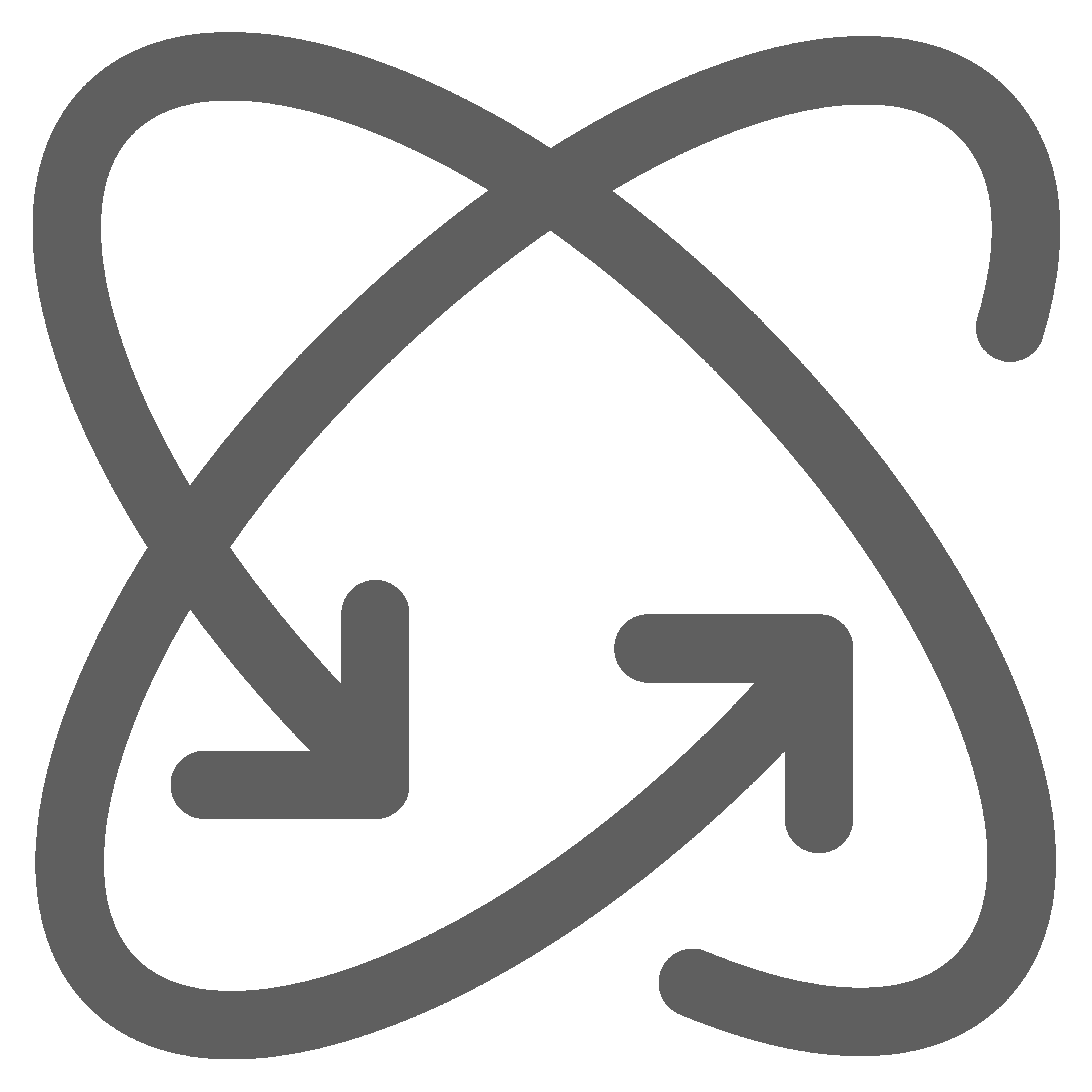
Rotate
Mouse Windows/Mac:
Press & Hold Left-Button, and rotate
Touchpad Windows:
Press & Hold Left-Button with one finger, and rotate with another
Touchpad Mac:
Press & Hold touchpad down with one finger, rotate with another
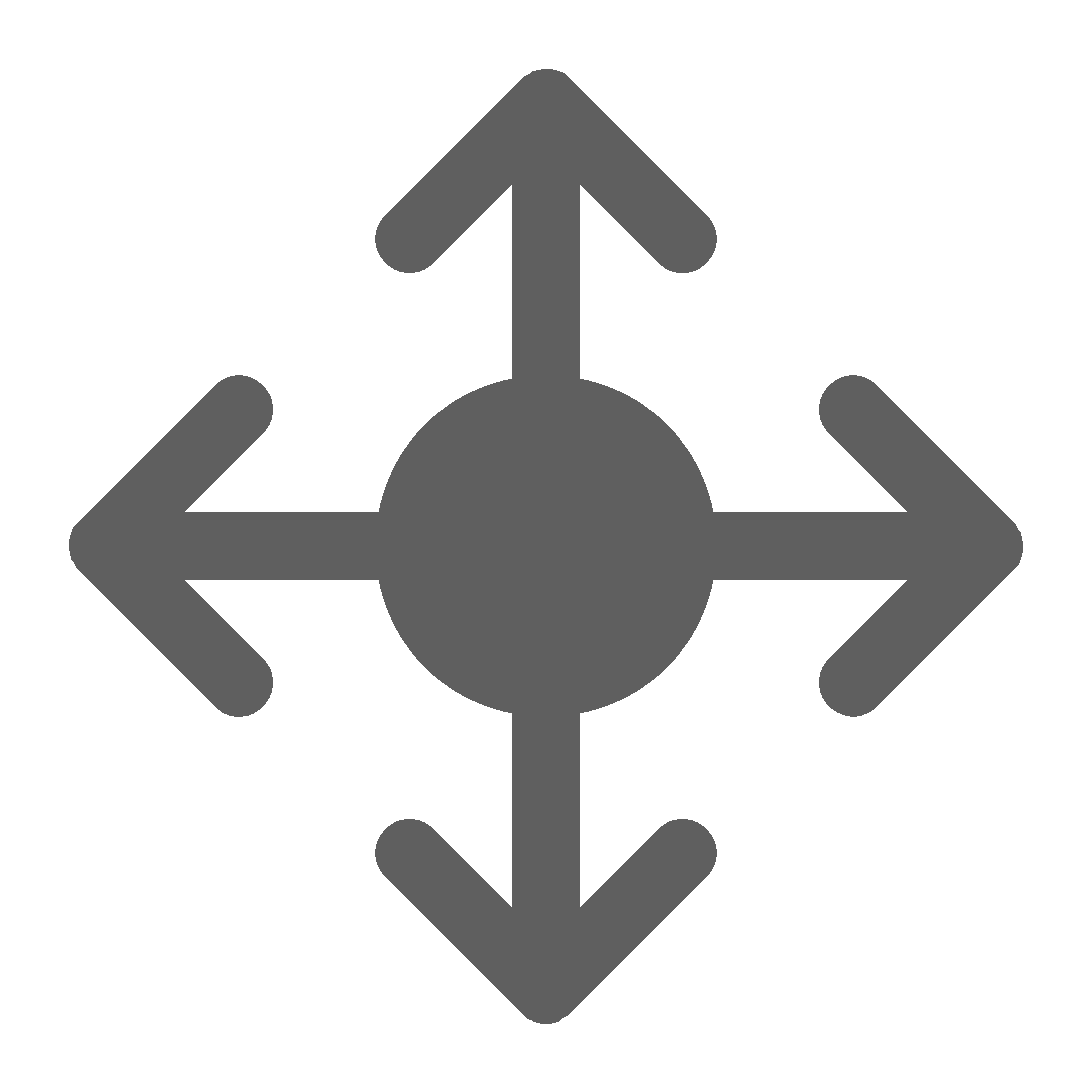
Pan/Translate
Mouse Windows/Mac:
Press & Hold Scroll Button, and translate
Touchpad Windows:
Press & Hold Left-Button with three fingers, and translate model *
Touchpad Mac:
N/A*

Zoom In/Out
Mouse Windows/Mac:
Press & Hold Right-Button, move up to zoom in or move down to zoom out
Touchpad Windows:
Press & Hold Right-Button with one finger, and with a second finger, push up to zoom in or push down to zoom out
Touchpad Mac:
Press & Hold touchpad down with two fingers, push up to zoom in or push down to zoom out
* If three-finger click is not enabled on your Windows touchpad, follow this Guide.
* Pan function is not possible with the Mac Touchpad.
Overall, manipulating motion in the 3D window is best with a three-button mouse. All controls are fully responsive with a Windows touchpad, and functionality is unlimited. However, with the Mac touchpad design, the zoom in/out function is unavailable, and a mouse would be recommended for complete control.
