Adjust Contrast, Pan, Zoom In & Out
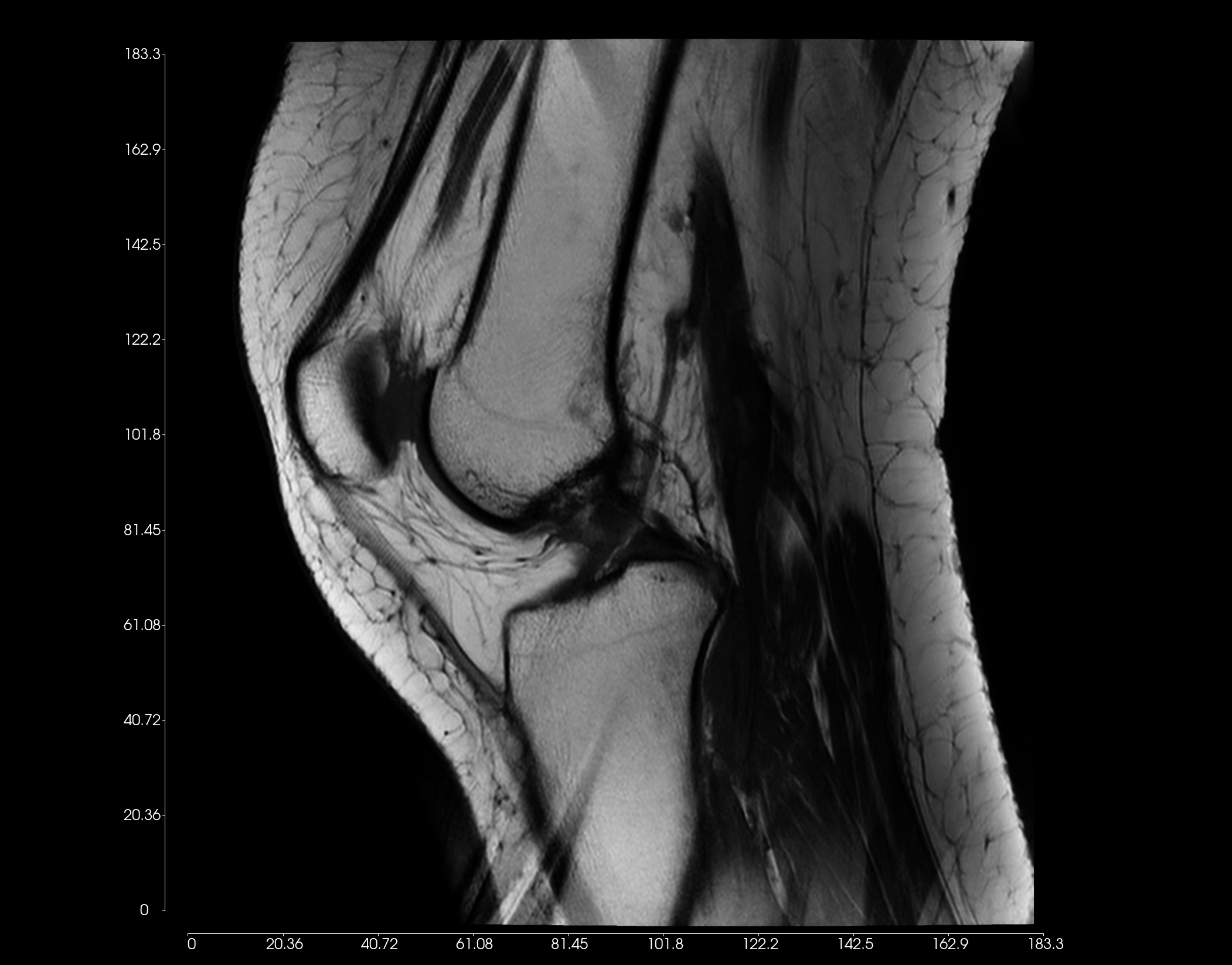
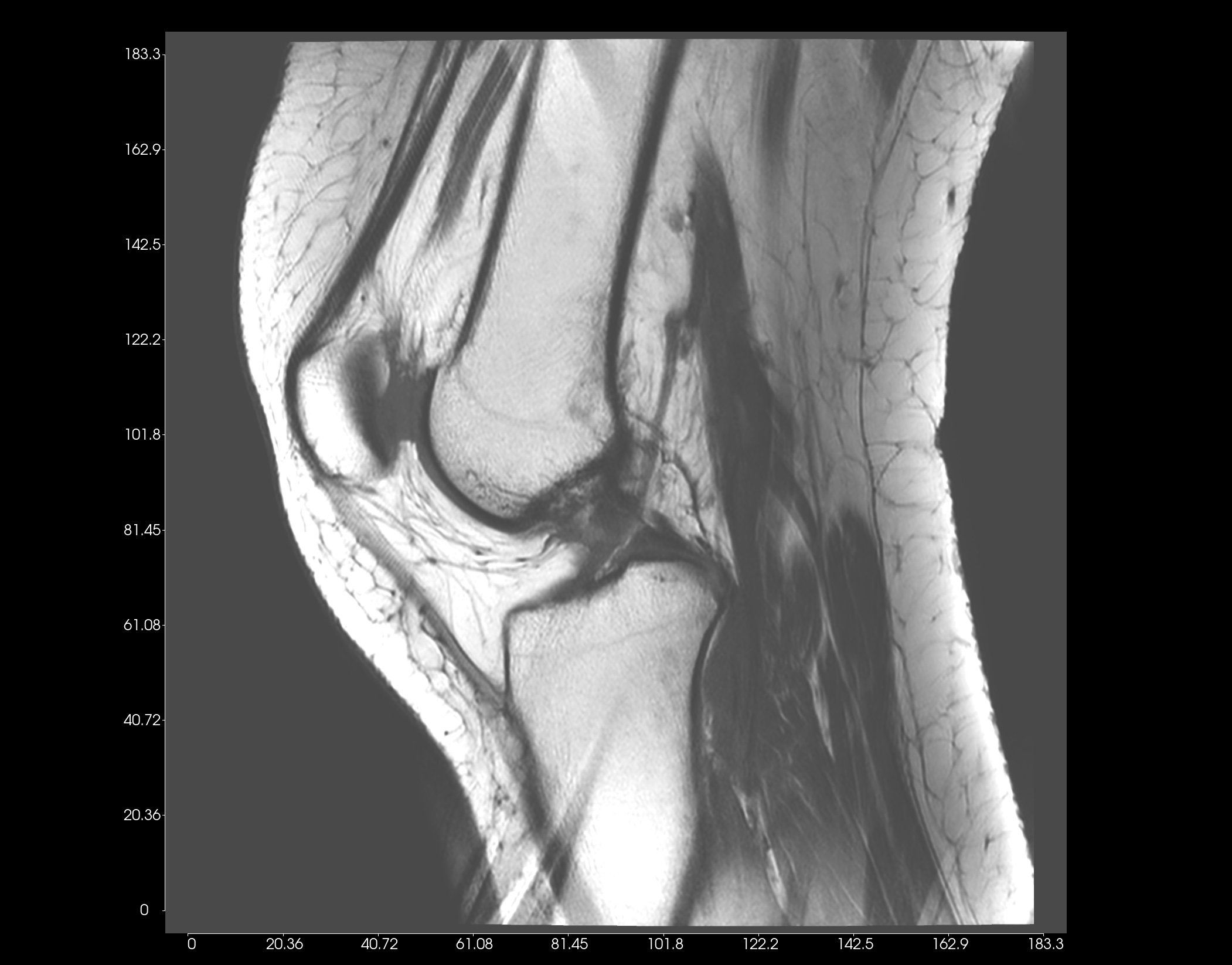
Left-click on an image, and drag upwards to increase contrast. Conversely, drag downwards to decrease contrast.
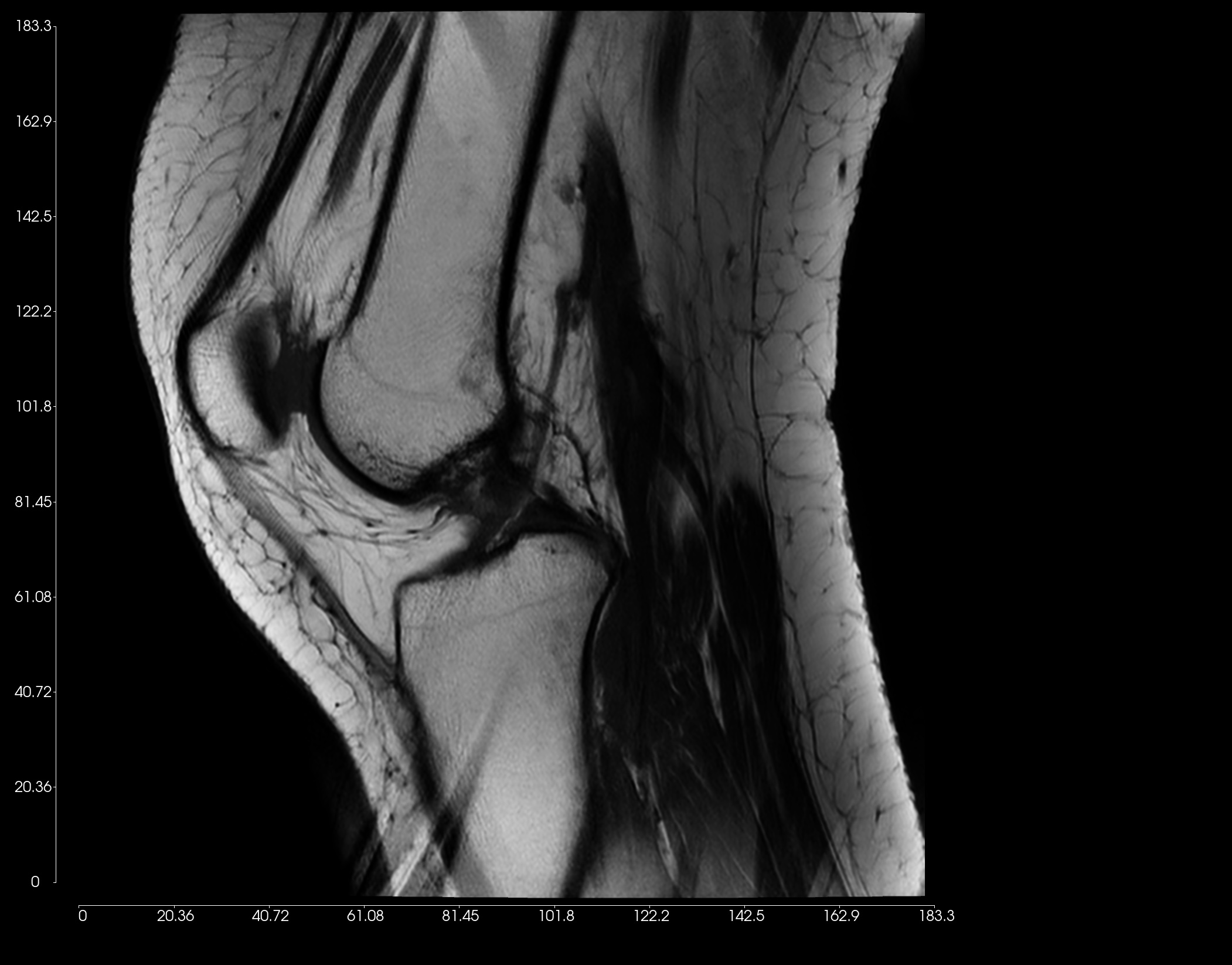
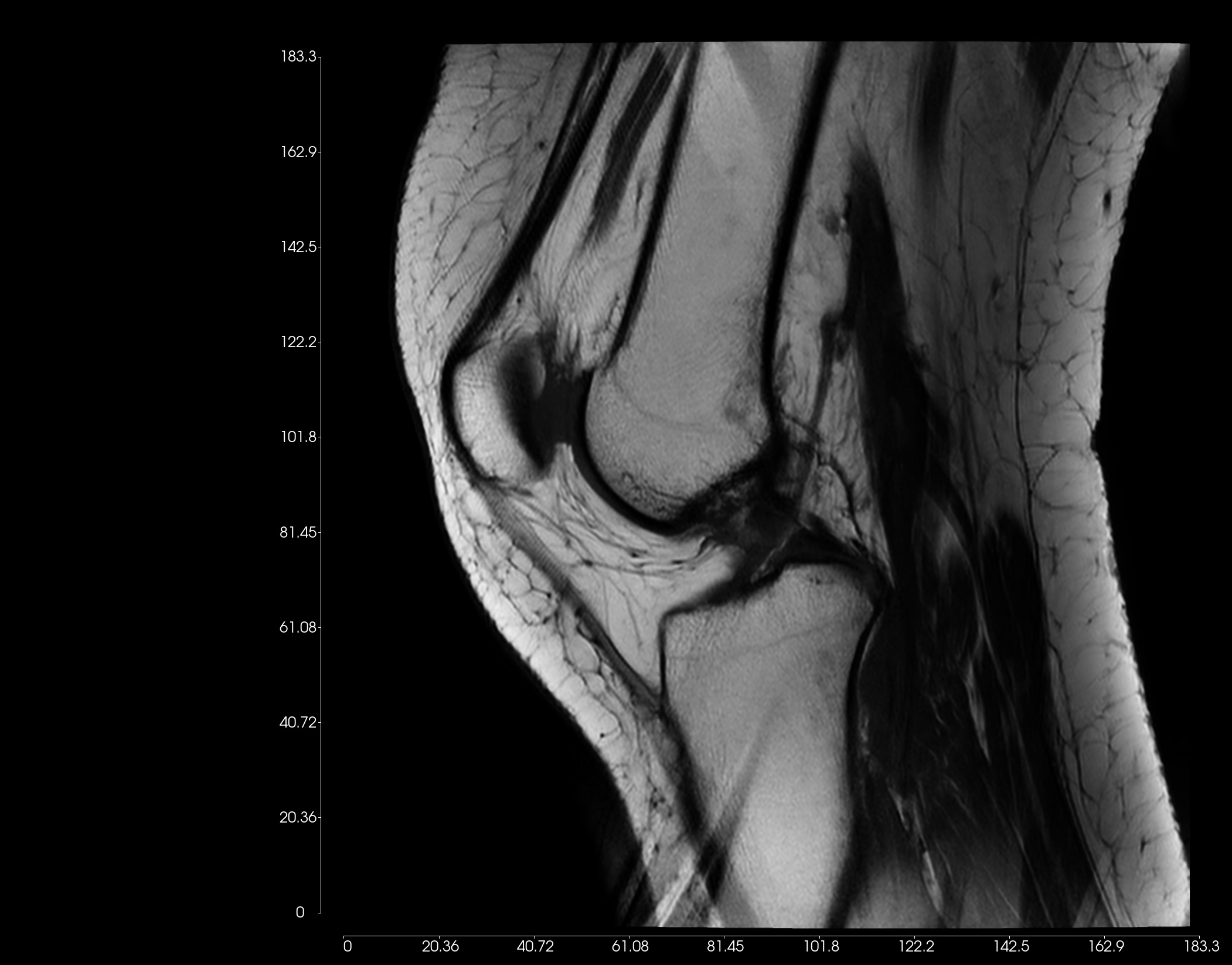
Click on the scroll wheel (mouse) and drag the image to where you want to place the image on the window.
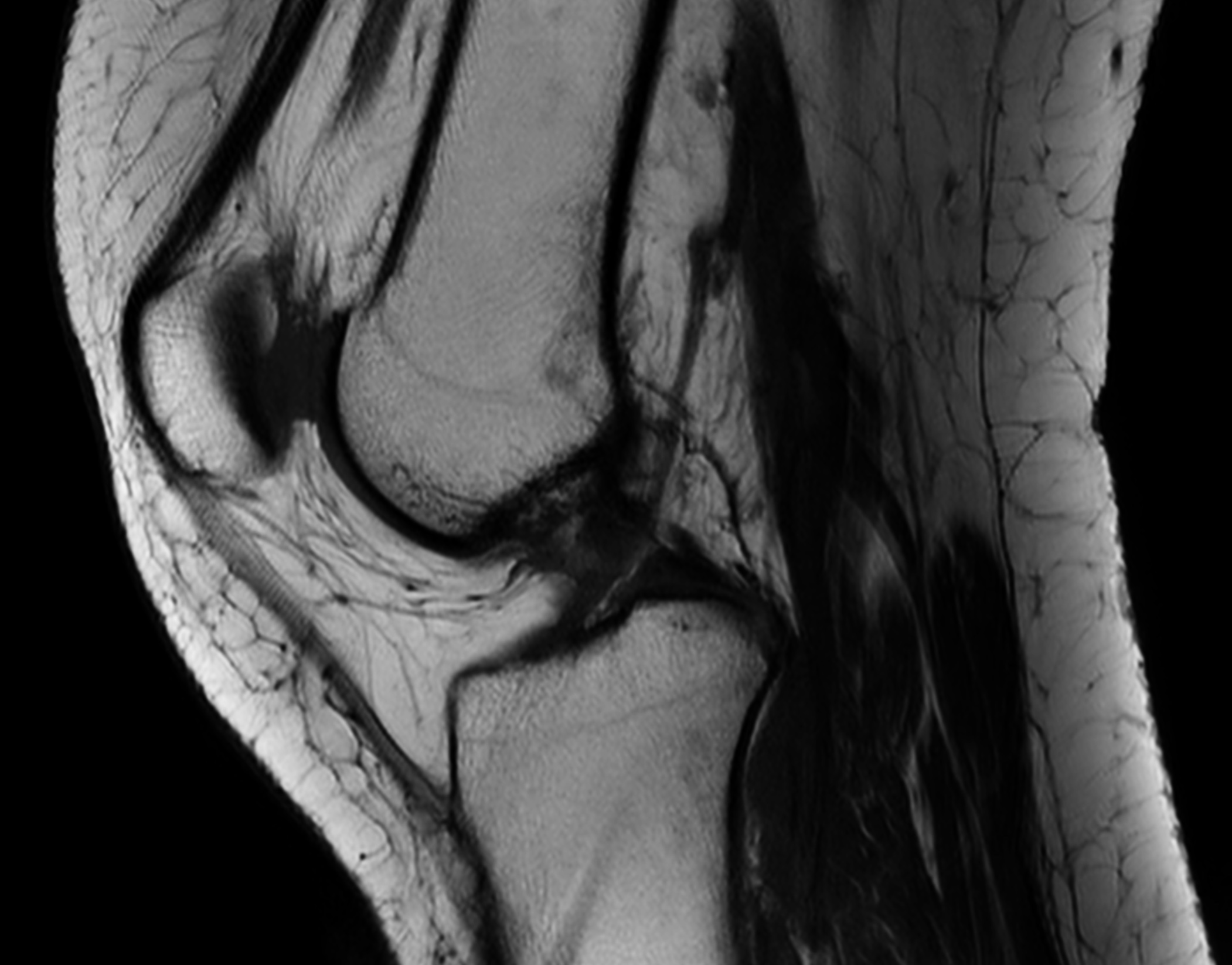
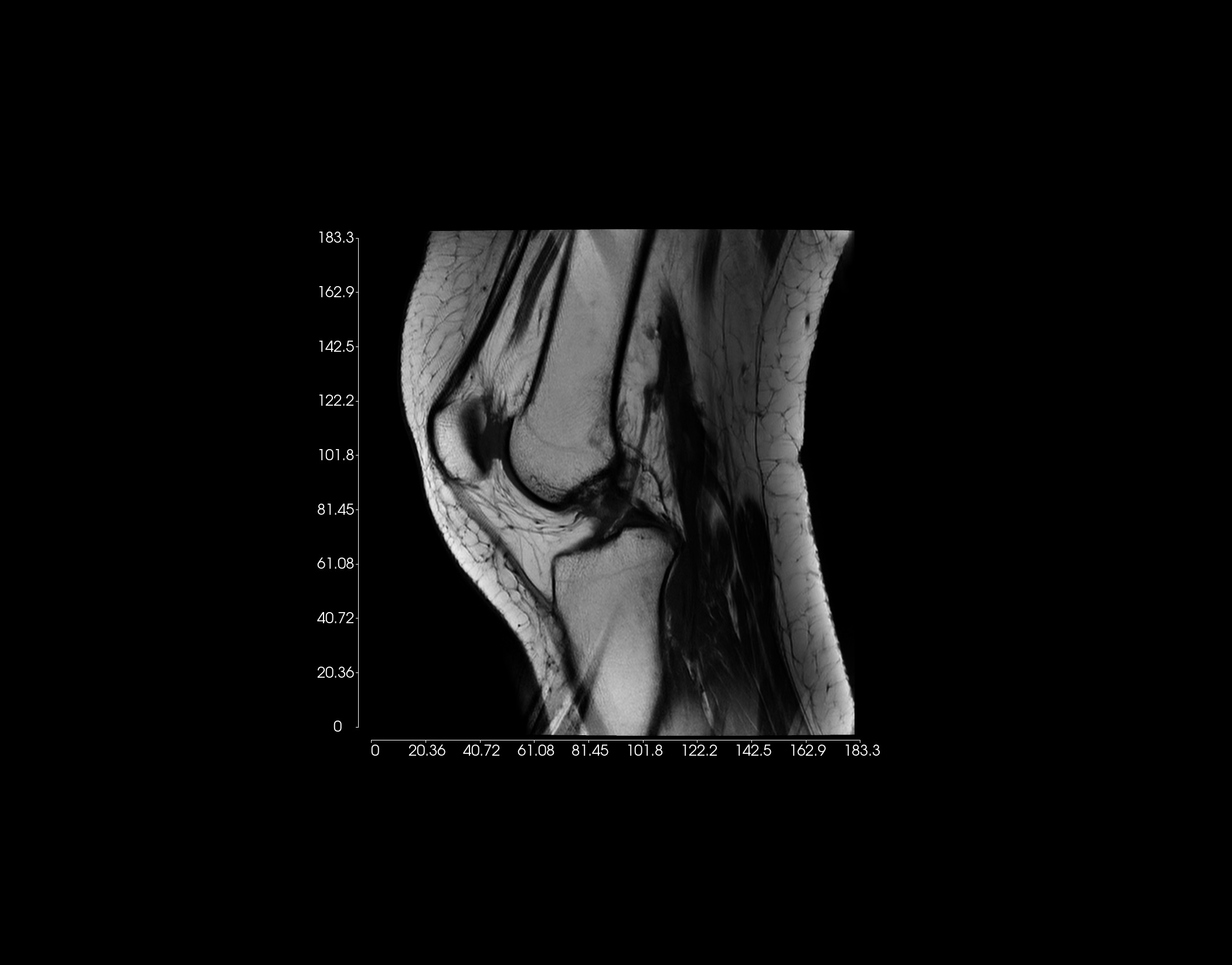
Right-click on an image, and drag upwards to zoom in. Conversely, drag downwards to zoom out.
