Import & Export of Models
If you want to save your models for later analysis, or share with your colleagues, you can simply export your 3D models in any of the formats provided. These models can be imported into Anatomy Viewer at any time, and save you a lot of time. In addition, these formats are compatible with most 3D software, allowing you to use them for whatever purposes you wish.
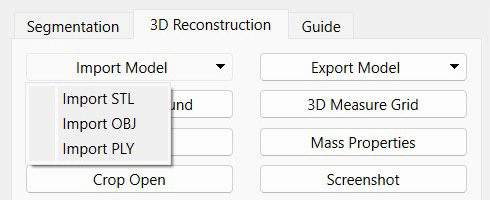
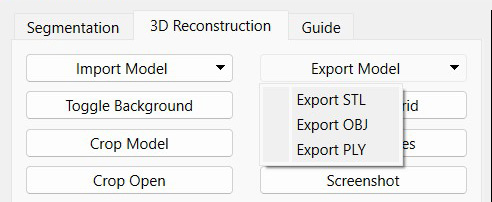
You can save 3D models in any of the formats listed. All have different properties, and merits that will be outlined in some detail below.
STL Format
STL is one of the most popular 3D model formats used in the world today. It is also the simplest. STL’s most relevant properties in this context are:
- It does not store any information on a model’s colour or texture. The format simply stores information on the shape of the model.
- Consequently, it has the smallest file size and is the most convenient for sharing models with others.
- It is the format most used in preparing 3D models for 3D printing. Therefore, if you are exporting models to be printed, this format would be ideal for you.
Unless you wish to save a model with colour and/or texture, this is the recommended format to save models.
OBJ Format
In the world of 3D modelling, OBJ is the universal format. Next to STL, it is the most widely used format. In contrast to STL, it is a lot more complex.
- In addition to a model’s shape, the OBJ format stores information on geometry, texture and colour.
- As a result, it has a much larger file size compared to STL.
If you wish to save and share models with great detail, including colour and texture, and file size is not of concern, this is the recommended format.
PLY Format
PLY file format was primarily designed to store 3D data from 3D Scanners. The format stores information on:
- Colour and Transparency
- Shape
- Texture
This format is compatible with a wide range of applications, and can be used to save files for use in external software.
Models of any of the file formats above can be imported into Anatomy Viewer, and saved in a different format. You can therefore experiment, and see which one best suits your needs.
